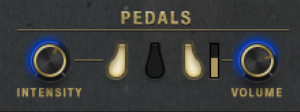Knowledge Base
Answers to frequently asked questions (FAQ)
What is KONTAKT and where can I get the software?
KONTAKT is a studio software from the Berlin-based manufacturer Native Instruments. The program specializes in sample playback and runs under the Windows and macOS X operating systems. There it can also be used as a so-called plug-in in more extensive studio scenarios (DAW software such as Cubase, Logic or ProTools, etc.).
Here you can find more information about the software: https://www.native-instruments.com/de/products/komplete/samplers/kontakt-6/.
There is a free version of KONTAKT available, KONTAKT Player. You need to provide an email address to download it (as you will need to do later to set up a user account with Native Instruments).
The Digital Grand is a so-called library for KONTAKT, or KONTAKT Player. The Digital Grand is added to the instrument library within the Native Instruments software suite, and the purchased license is then registered and activated. The Digital Grand can then be used in all of the above studio scenarios, also together with other libraries.
Where can I find my serial number / NI Activation Key?
The serial number or your activation key for Native Instruments’ Native Access will be sent to you by
a) sent by e-mail when purchasing via this website.
b) when purchasing via Thomann, the code was given to you by Thomann.
If you have purchased the Digital Grand via our website, please first search for the purchase confirmation and the activation key contained therein. If you do not find what you are looking for, please do not hesitate to contact us. Please let us know the email address you used to make the purchase.
When purchasing via Thomann, we have no knowledge of the activation key assigned to you. Please contact the Thomann service team (https://www.thomann.de/de/compinfo_contact.html).
How can I restart the download?
You can initiate a download again at any time via our download page.
How much memory does the Digital Grand allocate?
The memory requirement for the entire library is around 26 GB (gigabyte). The samples were reduced to this space requirement by means of very efficient data compression – lossless. If you want to compare: this size is about 80 GB for uncompressed libraries.
How much storage space does the optional SSD offer?
The optionally available Solid State Drive is currently purchased with about 120 GB and certified by us. So it still offers some space for additional libraries, should you want to store them on this as well.
What does M/S mean?
M/S stands for center / side. The advantage of the center-side microphone is the possibility to control the stereo image very convincingly afterwards.
In M/S recording, two microphone capsules are used – as is usual with stereo recording. These are offset at a 90° angle to each other, so that one capsule records an exact “mono image”, while the other capsule records level changes to the side. Subsequently, both signals are reassembled using a special phase mixing process.
In the Digital Grand, you can use the WIDTH control to control the signal steplessly from a true mono signal to an “oversized” stereo image.
Does the Digital Grand support half pedal positions?
Yes, MIDI sustain foot pedals that output continuous controller information (CC#64) are supported. But you can also use simple hold pedals, too, which will only convert “On” and “Off”.
In the Digital Grand, the bar on the right immediately indicates the control range your pedal is reporting to the software.