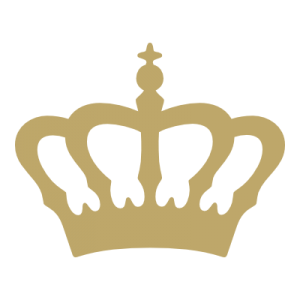Digital Grand Update 1.2.0
With version 1.2, C. Bechstein introduces the second major update for the Digital Grand on PCs and Macs. The update of the sample library, developed with great attention to detail, scores with new tonal possibilities and also brings improvements in playing with half-pedal. This is the list of changes in version 1.2.0: Fixed: The pedal […]