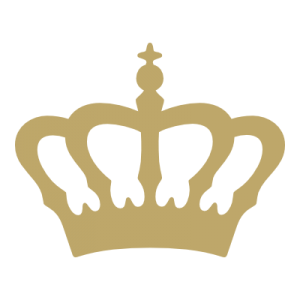With firmware version 1.1.0 or later, the VARIO duet can also be operated without using an app. The keyboard sensors of the VARIO must be calibrated for this purpose.
This is how app-free operation works: To operate the system without an app, first press and hold the button to the left of the operating module, then play individual notes on the keyboard.
|
Piano Key |
MIDI Note number |
Notation Name |
Helmholtz pitch notation |
Also known as |
Function / Sound |
|
1 |
21 |
◻ A-1 |
Lowest Note on the Piano |
Metronome On / Off |
|
|
2 |
22 |
◼ A#-1 |
Metronome Tempo + |
||
|
3 |
23 |
◻ B-1 |
Metronome Tempo – |
||
|
4 |
24 |
◻ C0 |
C, |
Lowest C on the Piano |
Metronome Volume – |
|
5 |
25 |
◼ C#1 |
C#, |
Metronome Volume + |
|
| … | |||||
|
16 |
◻ C1 |
C |
Line-In and Out |
||
|
… |
|||||
|
40 |
60 |
◻ C3 |
c’ |
Middle C |
Grand Piano 1 (Concert) |
|
41 |
61 |
◼ C#3 |
Grand Piano 2 (Warm) |
||
|
42 |
62 |
◻ D3 |
Grand Piano 3 (Practice) |
||
|
43 |
63 |
◼ D#3 |
E-Piano 1 (Main) |
||
|
44 |
64 |
◻ E3 |
E-Piano 2 (Bell) |
||
|
45 |
65 |
◻ F3 |
E-Piano 3 (FM) |
||
|
46 |
66 |
◼ F#3 |
Cembalo |
||
|
47 |
67 |
◻ G3 |
Church Organ 1 (Flute) |
||
|
48 |
68 |
◼ G#3 |
Church Organ 2 (Tutti) |
||
|
49 |
69 |
◻ A3 |
Jazz Organ |
||
|
50 |
70 |
◼ A# |
Choir |
||
|
51 |
71 |
◻ B3 |
Strings 1 |
||
|
52 |
72 |
◻ C4 |
c” |
Strings 2 (Slow) |
|
|
53 |
73 |
◼ C#4 |
Warm Pad 1 |
||
|
54 |
74 |
◻ D4 |
Warm Pad 2 (Slow) |
||
|
55 |
75 |
◼ D#4 |
Grand Piano 1 + Strings (Layer) |
||
|
56 |
76 |
◻ E4 |
Grand Piano 1 + E-Piano Main (Layer) |
||
|
57 |
77 |
◻ F4 |
Grand Piano 1 + E-Piano FM (Layer) |
||
|
58 |
78 |
◼ F#4 |
Grand Piano 1 + Choir (Layer) |
||
| … | |||||
|
87 |
107 |
◻ B6 |
Recording Play / Stop (BETA) |
||
|
88 |
108 |
◻ C7 |
Highest C on the Piano |
Recording Rec / Stop (BETA) |
Restarting the VARIO
If necessary, the VARIO digital system can be “rebooted” via the button. This then corresponds to the restart, as it is also done when the power connection is disconnected and reconnected.
Press and hold down the key on the VARIO operating module.
- after 2 seconds the LED flashes turquoise, keep the key pressed.
- after 10 seconds the LED flashes turquoise once more. Now release the key.
- The VARIO shuts down and then restarts.
Resetting the calibration
For service purposes, the VARIO digital system can also be recalibrated without the app. This function should only be performed by trained personnel.
Press and hold down the key on the VARIO operating module.
- after 2 seconds the LED flashes turquoise, keep the key pressed.
- after 10 seconds the LED flashes turquoise once more, keep the key pressed.
- after 15 seconds the LED flashes red. Take this as a warning.
- Release the key if you want to cancel the process.
- Keep the key pressed if you are sure that you want to delete the calibration settings. The VARIO can no longer be played without a new calibration! Further steps:
- The LED of the VARIO flashes white. On the keyboard, press key A5 (key 49) for 5 seconds, then release it.
- The VARIO’s LED flashes green. Play each key on the keyboard in the same way as you would for calibration.
- The VARIO’s LED flashes yellow/gold. Press the pedals of the instrument one after the other.
- The process is now complete and the VARIO switches to the last selected favourite.