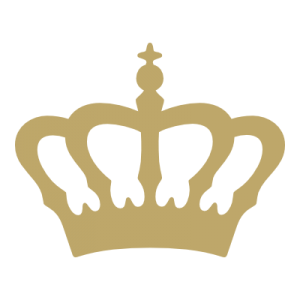1
2
3

1
Record button
2
Play button
3
Tape/ Metronome Mode selector
When the recorder is in Metronome mode, the recording tempo is based on the tempo set in the metronome. You can modify the tempo as desired, and your setting is saved with the song.
The recorder offers you two recording modes:
- In Tape Mode, simply press the Record button and recording will begin as soon as you play the first note. The tempo cannot be adjusted while recording in Tape mode, but can be changed when you play back the recording. Handy tip: If you set the tempo to 100 in Tape mode, the amounts by which you adjust it can be imagined as percentages.
- In Metronome Mode, the metronome is already available during recording. This lets you apply fixed tempo and time signature to both the recording and the playback.
The Tape/Metronome mode selector switch is located below the Record/Play button.
1
2

1
Move the crown up and down to adjust the tempo
2
Fine adjustment +/-
Like on a mechanical metronome, sliding the crown up and down the pendulum adjusts the tempo. Tap the + and – signs on the bar below the pendulum for fine adjustment.
1

1
Start
To start the metronome, swipe the pendulum to the left or right with your fingertip or press the Start button.